
The internet is as easy and convenient as vulnerable. You have access to almost everything, but at the same time, your information is exposed to millions of active internet users. Do you think it is safe? You never know the other person’s intentions. Many hackers are doing a tremendous job of trapping innocent users to steal their personal or professional information for their own means. You could be the next victim if you will not follow these internet safety tips that we have shared below in this blog.
How To Stay Safe Online?
1. Use Secure Browser
First things first! The primary surfing online medium must be secured, i.e. internet browser. Innumerable browsers are available on the web. However, Google or Mozilla, are generally used as defaults, but there are other browsers too that are more secure.
Look for browsers that do not save history or cookies. These are the things that help hackers to track you and your online usage behaviour. Therefore, use a browser that you can trust.
2. Surf On Incognito(s)
Incognito browsing is much safer than normal browsing. No worries about cookies & caches. The history does not get saved as well. Additionally, incognito browsing prevents hackers from tracking you because your browsing history, cookies and caches can not be found. Your personal information will also be removed once you close the tab.
Therefore, there is no way a hacker will get a lead to your browsing details.
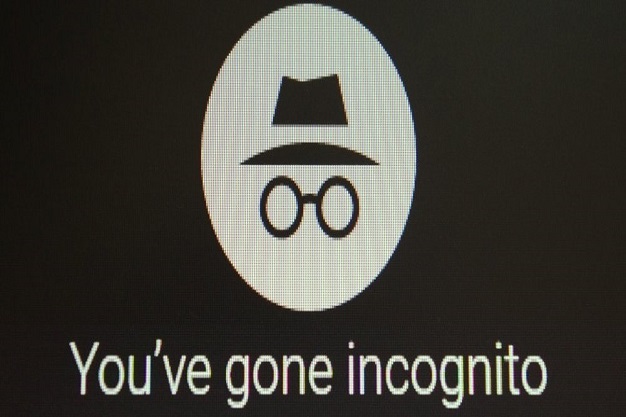
3. Use Virtual Private Network (VPN)
Usually, people think incognito and VPN are the same. However, it is a big myth. Incognito can only give a safe platform to surf, whereas VPN can conceal your IP address and mislead potential hacking attempts.
VPN provides a private network that offers military-guarded encryption. Still, you have to be careful while browsing to not give any information on an untrusted website, as in that case, VPN will not be helpful.
4. Do Not Use Public Hotspot
Public internet connections are too vulnerable. Most of the time, these connections are unencrypted. It is easy for a hacker to position himself between you and the endpoints of the network. Your information can be easily accessed by hackers within few minutes.
Moreover, there’s a concept called packet sniffing; where anyone can eavesdrop on your transfers using a tool called ‘packet analyser or packet sniffer’. Through such tools, a person can see everything transmitted over an unsecured Wi-Fi network, except the encrypted ones. Also, you are more prone to have a malware attack via a public hotspot.
The choice is yours. Either get a portable internet connection if you are a frequent traveller or use the unsecured public hotspots.

5. Share Limited Information
As we already said, whatever you are sharing on the web is visible and accessible to millions & billions of people which is of course not safe.
Filter the information which you want to share on the web. Share it precisely. There are many cases where hackers use personal numbers or addresses for their non-legit purposes. Moreover, it could have dangerous or unpredictable consequences too.
6. Think Twice Before You Act
You must have heard about email phishing and site malware attacks. Usually, hackers do phishing email marketing where they send fishy mails that may involve a link to trap you, or you could be asked to download a particular file. Make sure, you do not perform any action unless it is from an authentic email address.
Similarly, many websites pretend to be authentic dealers and ask for your personal information such as credit card number, phone number, address, etc. Moreover, you could be redirected to unauthorised pages where a single click could do massive destruction to your device.
Therefore, browse carefully and calmly. Do not perform any task in a hurry. The consequences could be destructive. If you are not used to it, it will take time, but gradually you will become a responsible and careful online surfer.
7. Purchase From Secure Websites
Online purchases mean disclosure of credit card numbers or bank details. Thus, you should check the site’s authentication before you make any transaction.
The simplest and the primary way to check the website security is to see if it has an SSL certificate (a certificate that ensures encrypted communication) or not. You can check it from the URL of the website. If it has ‘HTTPS’ instead of ‘HTTP’, that means the website is SSL certified and safe to make payment.
Still, check other things too such as; return policy, information disclosure policy/privacy policy to be 100% sure.

8. Do Not Save Your Passwords In The Browser
Many internet browsers offer an option to save passwords for future reference, but they can be dangerous. Imagine you left your browser unprotected. Anyone would be able to access your password-protected sites.
Indeed it is sometimes irritating to keep inserting passwords every time, but it is more secure than saving them in the browser. Moreover, do not sync them with your email address. If you access your email address on someone else’s device, all your password secured sites will be easily accessible to them.
The Bottom Line
Internet surfers need to know how susceptible it could be if they do not know the internet safety rules and how to browse safely. You should be careful while performing any task on the internet, even if you are casually browsing. Still, you need to be watchful. Many hackers are looking for your one mistake (opportunity for them) to grab your details and misuse them. The irony of the situation is, you would not know when and how you got trapped. Moreover, you will have no idea how your details could be used. Hence, try to follow the above safety rules and make them a habit to avoid unwanted hacking attacks or information/data breaches.
