
User experience is concerned with the overall customer experience on the website. Anything and everything related to users’ experience comes under UX designing. The process includes – website definition, research, strategy management, analysis, design, production, and validation. It is quite an important aspect that needs to be considered while creating a website. If not, the chances of the website ranking good will reduce. In this blog, we have got tips to improve the website’s user experience and make a website responsive.
Yet the foremost thing is to have clarity about the difference between UX and UI. Many unaware people strategise the UI aspects of the website instead of website UX planning.
User experience (UX) is the overall foundation of the website to ensure a good user experience while the user interface is more concerned with page building and the visual appearance of the entire website. Though we consider the design in UX too, that is to check the emotional response of the user to the website. It has nothing to do with the visual appeal. If we comprehend broadly, UI is a part of UX and they both should go hand in hand to offer a good user experience for the website.
Now that you know what aspect of the design you have to work on, let’s move ahead and discuss tactics for improving a website’s UX.

Tips To Improve Website’s User Experience
Read these tips thoroughly so that you understand them well and do not make mistakes.
1. Allow White Space
White space gives an appealing look to the website. It feels like an open, clear page that is giving structured information to the user. Also, it increases user engagement on the website. According to Crazy Egg, 20% of user attention to the website can be increased with the help of sparing white space around the text and titles.
You can experience this on your own too. Visit a website that has ample white space around the text and then go to the website that is filled with ads and content on the sides. You will realise on your own why it is necessary to let the information breathe on the website.
2. Optimise Page Speed
It is important for both user experience and SEO. As we always say if your user is happy, Google will be happy too and grant you a good ranking on the search engine results page (SERP).
To make users happy, you must have a good page loading speed as in times of fast browsing, no user waits for more than 4-5 seconds for page loading. Rather, after 2-3 seconds they start judging the website as a slow loading website. According to Section.io, your website bounce rate could increase by 20% if the page loading time exceeds 5 seconds. Therefore, the page’s ideal page speed should be within 2 seconds.
Thus, you must work on the page loading speed by optimising images, videos, and other media. Moreover, keep an eye on plugins and integrated software. Oftentimes they slow down the website.
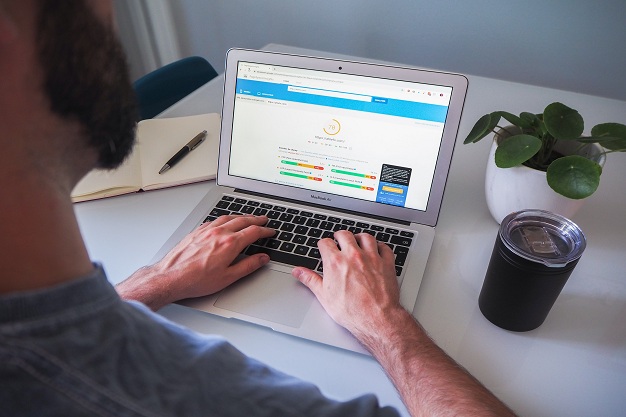
3. Add An Appealing CTA
There is always a reason why you want a visitor on your website. It could be the sale of the product, making a call, booking an appointment, etc. However, your visitor may not know your goal or perhaps have a different intention to visit your website.
So it becomes your responsibility to guide them through the website to reach the ‘call to action’ button. Also, the button should be quite prominent on the website with the right colour theme. As selecting the right color for designing website should be a top priority.
In case you do not know, colour psychology plays an important role in improving the user experience. Different colours strike different messages in the mind. So your CTA must have a relatable colour theme to get more clicks.
4. Highlight Hyperlinks
When you add a link to the page, that means you want the visitor/reader to click on that link. However, if that link will not be visible to the viewers so how come will they click on it?
Therefore, it is essential to highlight all the hyperlinks on the website to make them prominent. Do not highlight them normally as blue underlined text. Think unique and creative ideas to get more clicks on hyperlinks.
5. Place Images Strategically
As we all know the trend has changed. People want to understand the context through media more than the text. At the same time, visitors judge your website in one look, and that look decides whether they will browse further or not.
If you pick a stock image from the web and put it there on your website, it can harm your viewership. Indeed stock images have made work easier. Yet if the viewer recognises the stock image, you may probably lose them.
Stock images can hit your authentication and trust devastatingly. It may become difficult for a viewer to build trust in your website. Consequently, your brand image will be affected.

The Bottom Line
Websites are the virtual representation of your business. Do not compromise with the quality and overall look. Take it as seriously as your office interiors. In a journey of website creation, you must consider UX an important driver. Use these tactics for improving the website’s UX. For more information on website creation and the user experience, keep following our blog page.
