
Digitalization has not only brought the world closer but also exposed it to vulnerability. Various cyber viruses that can break the strongest security systems have been developed. This malware can creep into your system and cause you tremendous losses. One of such deadly viruses that are causing havoc in the industry right now is Clop Ransomware.
Let’s understand what Clop Ransomware is. How does it function? How can it enter your system? And how can you protect your system from it?
What Is The Clop Ransomware Virus?
Clop Ransomware which belongs to a popular Cryptomix ransomware family is a dangerous file encrypting virus that can easily infiltrate the unprotected system and encrypts the saved files by planting the .Clop extension.
In addition, it uses .CLOP or .CIOP file extensions encrypt pictures, videos, music, and databases, which prevents victims from gaining access to their personal information. For example, “test.jpg” gets renamed to “test.jpg.Clop”.
In this way, the victims are forced into paying the ransom within some time limit for the alleged data recovery.
The Clop ransomware is a very dangerous ransomware virus because it can affect a large number of operating systems including Windows XP, Windows 7, Windows 8, Windows 8.1, and Windows 10.

Among the worst computer threats, CLOP ransomware leaves entries in the Windows Registry and could start or halt processes in a Windows domain to be hidden from typical antivirus programs and computer users.
How Does The Clop Ransomware Virus Operate?
Considering Clop’s targets are organizations and institutions throughout the world and not individual users, malware attackers may be aiming for enterprises because they are rich.
Several companies have recently been affected by the Clop ransomware, which steals and encrypts data backups, financial records, emails, and vouchers.
Cybercriminals have been utilizing Accellion File Transfer Appliance (FTA) vulnerabilities to distribute Clop ransomware: CVE-2021-27101, CVE-2021-27102, CVE-2021-27103, and CVE-2021-27104. High-profile organizations were compromised in February as a result of the exploitation of these flaws. Furthermore, an affiliate has been using a web shell dobbed DEWMODE to steal data from Accellion FTA devices.

To execute the section and pervert all significant files that you store on your system, Clop ransomware alters predefined browser settings and runs several features.
As soon as the victim attempts to open the damaged file, a ransom message appears notifying them of the encryption and informing them of the ransom payment process.
No matter what the cost is, specialists advise victims not to pay the ransom. Cybercriminals never return encrypted data to victims after they get their money from ransomware cybercrime.
How Can Clop Ransomware Infect My Device?
There are a variety of ways to introduce Clop ransomware into the system, including spam email attachments, trojans, hyperlinks, cracks, unprotected Remote Desktop Protocol (RDP) connections, and infected websites.
Junk attachments and download links present in the body of emails can introduce many damaging infections to your computer. It generally appears that these unrequested emails are coming from well-known companies, including banks and insurance firms.
Ransomware infections are also often caused by pornographic websites.

The Clop virus initiates clearnetworkdns_11-22-33.bat after being injected into the system by a fake certificate issued to its executable.
System files can be overwritten and changed by malware as a result of this. Furthermore, it reads multiple technical details, like computer names, and sends them to threat actors. When the ransomware detects files to encrypt, it encrypts them. A variety of commonly used files are targeted during this process, including .jpg, .mp3, .doc, .mkv, etc. By encrypting a file like picture.jpg, it becomes impossible to access.
There is no corruption in the data, it is locked with a key that only hackers possess. The victims need to remove the Clop ransomware before attempting to recover their files. Otherwise, they will continue to be locked out of their files.
How To Prevent Your Systems From Infecting With Clop Ransomware?
It is always preferable to be cautious when it comes to your computer safety. It is crucial to stay alert and pay attention to the safety and authenticity of the websites while browsing the internet, downloading stuff, installing, and updating software.
Other than the internet route the Clop ransomware virus can creep into your systems in multiple ways. Let’s see what those are and how to stay protected.
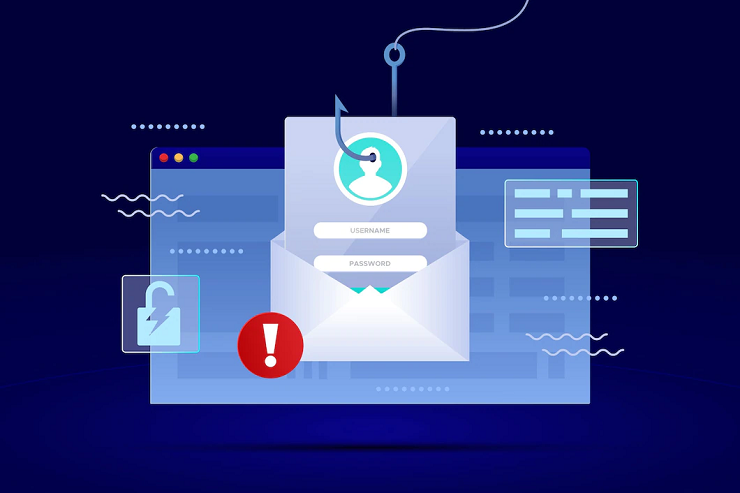
- Always, check twice before you open any email attachments or click on links. You should not open a file if it is of no use to you or if the email address looks suspicious or if you think it’s just spam advertisement mail.
- If you are downloading any apps, always use direct download links and only download them from official sites. Downloaders from third parties often spawn malicious apps, so be careful when using them.
- Always keep your software, installed apps, and systems updated, however, make sure that you are using the implemented functions or tools provided by the official developer and not using any random website to do it.
- Prefer original software over pirated software. There’s a huge fine on using pirated software as it is considered a cybercrime, additionally, there is a huge probability that these pirated versions may contain viruses that can infect your devices.
- It’s highly advisable to use a reliable and authenticate anti-virus/anti-spyware suite because these tools can detect and eliminate malware before any harm is done. Because prevention is better than cure, right?
How To Remove Clop Ransomware From Your Device?
If you suspect that your device is infected with the dangerous Clop Ransomware virus, don’t panic. There are several ways developed by cyber-specialists to remove it from your system, without damaging it.
Here are the instructions to remove Clop ransomware from Mac and Windows computers. The first and foremost step is running your system in a Safe Mode.

Removing Clop Ransomware From Windows 7/Vista, Windows 8/8.1, Windows XP And Windows 10:
- Then restart your device,
- Press the Settings button, and select Safe Mode;
- Use the Removal Tool to find programs, files, and data that may be linked to Clop, and then delete them.
Removing Clop Ransomware From Mac OS:
- Start your device again,
- Hold the Shift button before you boot, release it when you see the Apple logo,
- Now, locate programs or files that may be related to Clop by using the Removal Tool and delete them.
Conclusion
The cybercriminals of today have discovered how to make their malware more agile, powerful, and harmful than ever before.
An invasive ransomware family, Clop ransomware, has affected organizations worldwide. Businesses should be aware of SDBot, used by TA505, and how it spreads Clop ransomware. Clop hosts a leak site, just like other ransomware families, to further shame and pressure victims into paying the ransom.
As we browse the internet, and download, install and update software, we need to take action and upgrade our cyber defense structures. Therefore, be smart and be safe!
