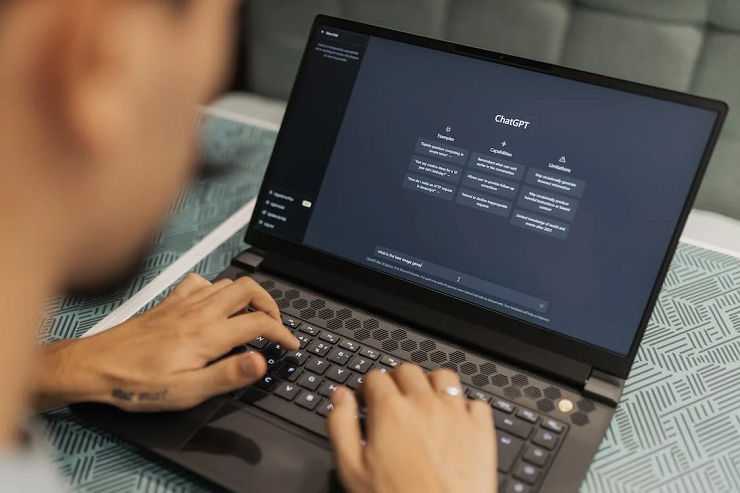
As artificial intelligence continues to evolve, ChatGPT has emerged as a powerful tool for generating human-like text responses. Whether you’re using it for content creation, virtual assistance, or simply engaging in a conversational interface, understanding how to craft effective prompts is essential to maximize the potential of ChatGPT. In this blog, we will explore seven critical tips to unlock the power of ChatGPT and create advanced prompts that yield accurate and valuable responses.
1. Be Clear And Specific
When interacting with ChatGPT, clarity is key. The more clear and specific your prompt, the better the chances of receiving an accurate response. Avoid ambiguous or vague language that might confuse the model. Instead, provide clear instructions and context, ensuring ChatGPT understands your intentions and responds accordingly. For example, instead of asking, “Tell me about technology,” try asking, “What are the latest advancements in artificial intelligence and their impact on healthcare?”
2. Provide Context
Context plays a crucial role in generating accurate responses. ChatGPT performs better when it understands the background and context of a conversation. When crafting prompts, provide relevant information that helps ChatGPT comprehend the desired direction of the conversation. For instance, if discussing a topic like climate change, provide key details such as current events, scientific findings, or specific areas of interest to ensure the responses are grounded in the appropriate context.
3. Use System Messages
System messages are an effective way to guide the behavior of ChatGPT. These messages allow you to provide high-level instructions or set the tone of the conversation. By utilizing system messages strategically, you can direct the model’s behavior and prompt it to generate responses that align with your objectives. For example, you can start with a system message like, “You are a finance expert. Please provide detailed insights on the impact of cryptocurrency on the global economy.”

4. Experiment With Temperature Settings
Temperature settings control the randomness of the model’s responses. A lower temperature value (e.g., 0.2) generates more focused and deterministic responses, while a higher value (e.g., 0.8) produces more diverse and creative outputs. Experiment with different temperature settings to find the right balance for your specific use case. A lower temperature value might be appropriate if you’re seeking precise and concise responses. On the other hand, if you’re looking for imaginative or alternative ideas, a higher temperature value might be more suitable.
5. Iterative Refinement
ChatGPT may only sometimes provide the desired response in a single attempt. Iterative refinement is an effective technique to improve the accuracy and relevance of the generated text. If the initial answer is unsatisfactory, you can rephrase or refine your prompt to guide ChatGPT toward the desired outcome. By iterating and refining your prompts, you can enhance the quality of the generated responses and narrow them down to the most relevant and valuable information.
6. Combine Prompts And System Actions
You can combine prompts with system actions to create more interactive and dynamic conversations. System actions allow you to control the model’s behavior during the conversation. You can instruct it to ask questions, summarize information, or clarify doubts. For example, you can combine a prompt with a system action like, “Ask the model to summarize the main advantages and disadvantages of renewable energy sources.” You can steer the conversation and extract specific information from ChatGPT by incorporating system actions.
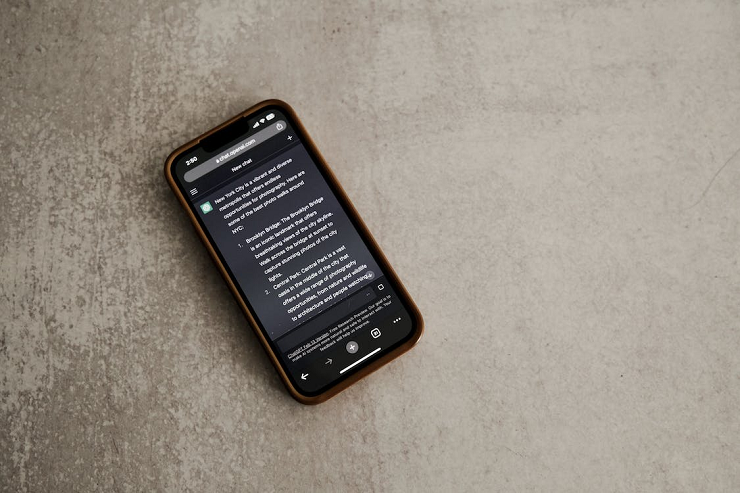
7. Be Mindful Of Biases
ChatGPT is trained on a vast corpus of text from the internet, which can inadvertently introduce biases into its responses. As a prompt creator, it’s essential to be mindful of potential biases and take proactive steps to mitigate them. Review the responses carefully, fact-check them, and ensure the generated content aligns with your ethical guidelines and values. If you encounter biases, consider providing explicit instructions in your prompts to address and mitigate those biases.
Conclusion
Crafting advanced prompts is a skill that can significantly enhance the capabilities of ChatGPT and unlock its true power. By following these seven essential tips – being clear and specific, providing context, using system messages, experimenting with temperature settings, iterative refinement, combining prompts with system actions, and being mindful of biases -, you can create engaging and real conversations with ChatGPT. Remember to continuously experiment, iterate, and refine your prompts to maximize the potential of this powerful AI tool. Unlock the power of ChatGPT and open up new possibilities in content creation, virtual assistance, and more.
Also Read: ChatGPT: The AI-Powered Solution For Digital Marketers
