
In today’s digital age, staying connected is vital for most people. The availability of Wi-Fi in public spaces has become increasingly prevalent, providing a convenient way to access the internet on the go. Whether at a coffee shop, airport, library, or hotel, you’ll find a public Wi-Fi network. While these networks offer immediate access to the online world, they also have inherent risks. In this blog, we’ll delve into the potential dangers of public Wi-Fi, the importance of Wi-Fi passwords, and essential internet safety rules to protect your data online.
The Risks Of Public Wi-Fi
While public Wi-Fi networks may seem harmless, they can be a haven for cybercriminals looking to exploit unsuspecting users. Here are some of the risks associated with connecting to public Wi-Fi:
1. Man-in-the-Middle Attacks
Cybercriminals can intercept data transmitted between your device and the Wi-Fi router, allowing them to eavesdrop on sensitive information, such as login credentials and financial details.
2. Rogue Wi-Fi Networks
Hackers can set up rogue Wi-Fi networks with names similar to legitimate ones, tricking users into connecting. Once connected, attackers can monitor your online activities and capture sensitive data.
3. Malware Distribution
Public Wi-Fi can be used to distribute malware to connected devices, potentially infecting them with harmful viruses or ransomware.
4. Unencrypted Connections
Many public Wi-Fi networks lack encryption, leaving your data vulnerable to interception by malicious actors.

The Role Of Wi-Fi Passwords
One of the first lines of defense in securing public Wi-Fi networks is the Wi-Fi password. Establishing a solid password for public Wi-Fi access is essential to limit unauthorized users and discourage potential attackers. Here are some best practices for Wi-Fi passwords:
A) Strong And Unique Passwords
Create a strong password using upper and lower-case letters, numbers, and special characters. Avoid using easily guessable information like your name or birthdate.
- Change Passwords Regularly
To maintain security, change the Wi-Fi password periodically. This will prevent unauthorized access to the network over extended periods.
- Avoid Default Passwords
Many public Wi-Fi routers come with default passwords set by the manufacturer. Change these passwords immediately to prevent unauthorized access.
B) Guest Network Feature
If you own a public Wi-Fi network, consider setting up a separate one. This will provide limited access to your primary network and its connected devices.
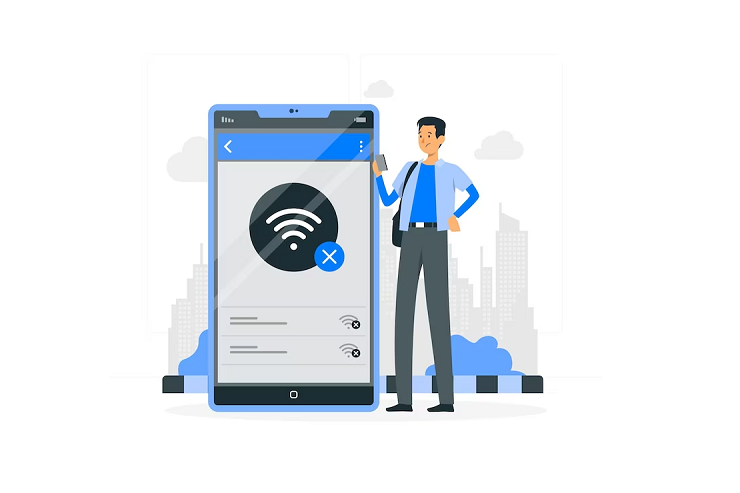
Protecting Your Data Online
Beyond relying on Wi-Fi passwords, there are several internet safety rules that users should follow to safeguard their data when connecting to public Wi-Fi networks:
I) Use a Virtual Private Network (VPN)
A VPN encrypts your internet traffic, protecting your data from potential eavesdropping. Using a VPN, even if a hacker intercepts your data, they won’t be able to decipher it.
Also Read: How To Identify VPN Scams And Prevent Them
II) Avoid Sensitive Transactions
Avoid conducting sensitive transactions on public Wi-Fi networks, such as online banking or shopping. Wait until you are on a secure and trusted network to perform these activities.
III) Enable Firewall, and Antivirus Software
Ensure your device’s firewall is active and reputable antivirus software is installed and up-to-date. These tools will add an extra layer of protection against malware and cyber threats.
IV) Disable Automatic Wi-Fi Connections
Turn off the feature, automatically connecting your device to available Wi-Fi networks. This prevents connecting to rogue networks without your knowledge.
V) Enable Two-Factor Authentication (2FA)
Enable 2FA for your online accounts whenever possible. This adds an extra layer of security by requiring a second form of verification, such as a one-time code sent to your phone.
With these steps you can easily protect your online data.

Conclusion
While public Wi-Fi networks offer convenient access to the internet, they also present significant risks to your data and privacy. Understanding the potential dangers and taking necessary precautions is crucial to stay safe online. Always connect to secure, password-protected Wi-Fi networks, and consider using a VPN for an added layer of protection. Additionally, following internet safety rules, such as avoiding sensitive transactions and enabling two-factor authentication, will help ensure online security. By staying vigilant and implementing these safety measures, you can enjoy the benefits of public Wi-Fi while keeping your data safe from cyber threats.
