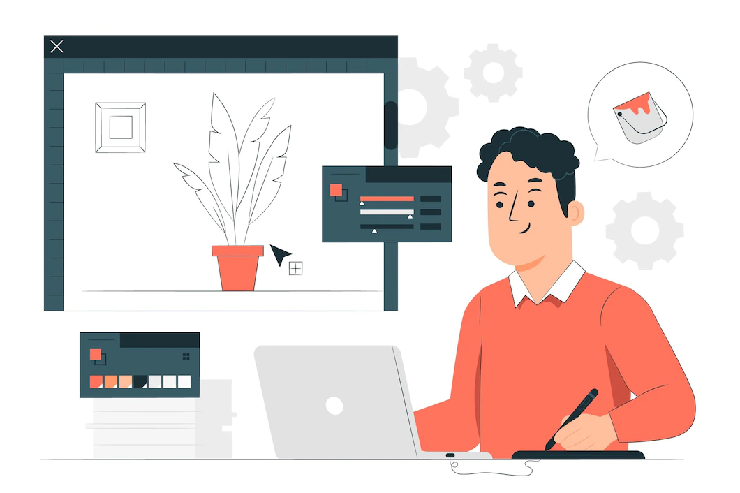
New to the graphic design community? Don’t worry! We have your back.
Designing has always been a part of advertising. Since the inception of advertisements, they have almost always been accompanied by some type of artistic creativity. It might be a caricature or just a plain border or even a different font, but people have often turned to graphic designing as a means to express their brand through imagery. People may or may not be impressed by the content, but if the graphics are catchy enough, a second look is warranted.
Now, print advertisements may not be the trend but they have been replaced by social media posts, websites, and advertising campaigns on the internet. They too require the same level of hard work and commitment but what they also require is knowledge of navigating through a designing tool. Apart from this, you must know about the web design mistakes that you need to avoid.
People who are not tech-savvy enough for it or they lack the confidence to approach designing on a computer rather than on paper, strive to find an easy solution. That is the reason why we have curated a list of best design tools for non-designers. These tools will not not only help them achieve their task in the best possible way, but also teach them how to design like a pro.
Best Easy-To-Use Design Tools:
1. Canva
The very first name on our list is a fan-favourite. With tons of features, an extremely smooth and easy-to-use interface, it constitutes as one of the best design tools for beginners.
Why Should You Use It?
- It’s compatible with Mac, Windows, IOS and Android, i.e. you can also use it on your phone!
- It has a large number of free templates to choose from, which can be customised according to need. From an email header to a business card, it has templates for every use.
- Its free version also has a lot of features.

2. Design Wizard
Another excellent free design tool is the Design Wizard. One of the easiest design softwares to use, it immediately ropes in people.
Why Should You Use It?
- It has over 10000 templates and over 1 million copyright free images
- Its interface is easy and user-friendly
- You can create a design and share it within minutes without worrying about any hidden costs.
3. Setka Editor
Setka’s tagline is “everything you need to create content that converts”. Setka does not currently have a mobile application for either android or IOS, but its list of impressive tools are reason enough to ignore that flaw.
Why Should You Use It?
- It has a feature to allow your work to be shared with others, where you can all jointly work on it, much like google docs.
- It is integrated with all the major platforms like WordPress, Magento, Hubspot etc, where users can use Setka, instead of standard text editors.

4. Lunacy
The first impression one gets from the website of Lunacy is impressive. It has a bold tag of being ‘100% free’ and an interface of pastel colors that are soothing to the eye.
Why Should You Use It?
- It claims to enlarge images without pixelating them. It is definitely a useful feature to check out,
- A large number of icons, illustrations are available at the touch of a button.
- It’s Interface is available in 18 languages
- It also allows for joint work for up to 100 people.
5. Gravit
A very powerful HTML based graphic software, with a self-adjusting interface, it is an excellent choice of a design tool for beginners. It has many professional features but their easy accessibility make it a good option.
Why Should You Use It?
- It can be used anywhere as this tool works on every platform
- It’s free to use but also has a paid subscription with a free trial.

6. Paint 3D
An upgraded version of microsoft paint, Paint 3D. It is perhaps the easiest design software from the list. The reason that is so, is because many of us have been using its earlier application ‘Paint’ since our childhood. This tools can help you to make your website visually appealing to the viewers.
Why Should You Use It?
- It’s minimal tools offer clarity in basic designing
- It’s free of cost and usually inbuilt if you have a windows laptop.
- It also creates 3D images
7. Inkscape
Inkscape is known as a professional tool, due to its score of features. It is however very easy to use for sketching, illustrating or coloring and is ideal for lovers of vector art.
Why Should You Use It?
- It has endless filters
- It is absolutely free

To Summarise
There is no shortage of good and easy-to-use design tools on the internet. The problem arises when they are not compatible with us in any way. Therefore, we have provided you with some of the best options for design tools for beginners. These software are easy to understand, do the work well and more importantly are free of those pesky pop-up advertisements!
