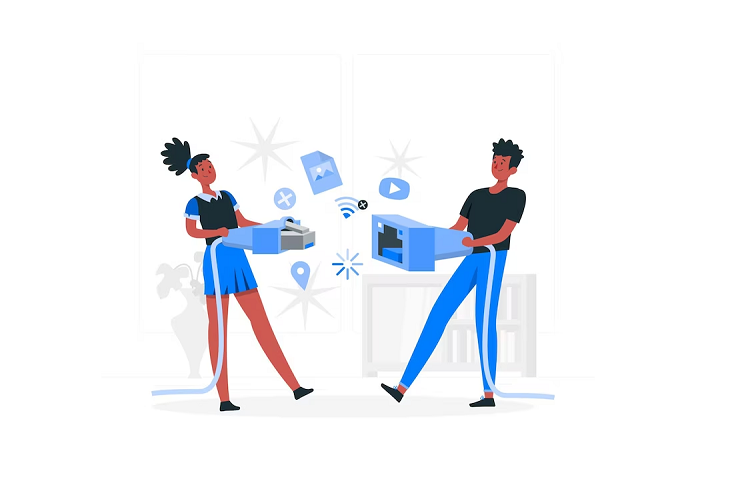
In today’s digitally connected world, reliable and fast internet connectivity is more critical than ever. When connecting our devices to the internet, we often have two primary options: Wi-Fi and Ethernet. Both options have advantages and disadvantages, and choosing the proper connection for your devices depends on several factors. In this blog post, we will compare Wi-Fi and Ethernet connections and help you decide which one is best suited for your needs.
Wi-Fi: The Convenience Of Wireless Connectivity
Wi-Fi has become the go-to choice for most users due to its convenience and ease of use. With Wi-Fi, you can connect multiple devices to your network without physical cables. This wireless technology allows you to access the internet from anywhere within the range of your Wi-Fi router, providing flexibility and mobility.
A few advantages and disadvantages
- One of the significant advantages of Wi-Fi is its ability to connect a wide range of devices, including smartphones, tablets, laptops, and smart home devices.
- It eliminates the need for physical connections and allows you to move freely around your home or office while staying connected.
- Additionally, modern Wi-Fi standards, such as Wi-Fi 6 (802.11ax), offer faster speeds and improved performance, making it suitable for bandwidth-intensive tasks like streaming high-definition videos or online gaming.
However, despite its convenience, Wi-Fi has its limitations.
- The wireless signal strength can be affected by various factors, including distance from the router, physical obstacles like walls or furniture, and interference from other electronic devices.
- These factors can lead to reduced signal quality and slow Wi-Fi connection, especially in larger homes or crowded environments with Wi-Fi networks nearby.

Ethernet: The Reliability Of Wired Connections
On the other hand, Ethernet offers a reliable and stable internet connection through physical cables. Connecting your device directly to the router or modem using an Ethernet cable can achieve a more consistent and faster connection than Wi-Fi. Ethernet connections are typically immune to wireless interference, making them ideal for situations where a stable connection is critical, such as online gaming or video conferencing.
One of the critical advantages of Ethernet is its ability to deliver consistent speeds over long distances. One of the critical advantages of Ethernet is its ability to deliver consistent speeds over long distances. Unlike Wi-Fi, which may experience signal degradation over distance, Ethernet cables can maintain high-speed connections even over extended lengths.
This makes Ethernet an excellent choice for devices that require a reliable and fast internet connection, such as desktop computers, gaming consoles, or smart TVs. And the set is also a great option.
Furthermore, Ethernet connections offer better security compared to Wi-Fi. Since Wi-Fi signals can extend beyond the physical boundaries of your home or office, they are more vulnerable to unauthorized access. With Ethernet, the physical connection provides an added layer of security, making it harder for potential hackers to access your network.

Choosing The Best Connection For Your Devices
When deciding between Wi-Fi and Ethernet, several factors should be considered:
1. Speed And Performance
If you require consistent and high-speed internet access for activities like online gaming or streaming 4K videos, Ethernet is recommended. Wi-Fi can provide fast speeds, especially with the latest Wi-Fi 6 standard, but various factors may affect its performance.
2. Reliability And Stability
Ethernet offers a more stable and reliable connection than Wi-Fi, making it suitable for critical applications with a consistent connection. If you work from home or rely on uninterrupted video conferences, Ethernet is the better option.
3. Mobility And Convenience
If you need the freedom to move around your home or office while staying connected, Wi-Fi provides the flexibility and convenience you require. Wi-Fi enables seamless connectivity for mobile devices like smartphones and tablets.
4. Security
Ethernet connections offer better security due to their physical nature, making it harder for unauthorized users to access your network. If security is a top priority, especially in sensitive environments, Ethernet is preferred.
5. Infrastructure And Cost
Wi-Fi requires a wireless router or access point, while Ethernet relies on physical cables and additional network infrastructure. Consider the cost and existing infrastructure when choosing between the two options.

Boosting Your Wi-Fi Connection
If you’ve chosen Wi-Fi but are experiencing slow internet speeds, there are several steps you can take to improve your connection:
-
Router Placement
Position your router in a central location, away from walls and obstructions, to ensure the signal reaches all corners of your home. Elevating the router can also help improve coverage.
-
Update Firmware
Keep your router’s firmware up to date to ensure it has the latest performance and security enhancements.
-
Channel Selection
Routers operate on different channels, and choosing the least congested one can reduce interference. Use apps or software tools to identify the least crowded channel in your area.
-
Reduce Interference
Cordless phones, microwave ovens, and other electronic devices can interfere with Wi-Fi signals. Keep your router away from such devices to minimize interference.
-
Use Wi-Fi Extenders
Wi-Fi extenders or mesh networks can expand the coverage of your Wi-Fi network, eliminating dead zones and weak signals in larger homes.

Optimizing Your Internet Speed
Regardless of the connection type, general optimizations can help improve your overall internet speed:
Check Your Plan
Ensure you are subscribed to an internet plan that suits your needs. Contact your ISP if you suspect issues with your current plan.
Clear Cache And Cookies
Regularly clear your browser’s cache and cookies to ensure smoother internet performance.
Update Software
Update your devices and applications, as newer versions often include performance improvements.
Secure Your Network
Protect your Wi-Fi network with a strong password to prevent unauthorized usage, which can slow down your connection.
Conclusion
In the Wi-Fi vs. Ethernet debate, there is no one-size-fits-all solution. The choice between these two connection types depends on your specific needs, preferences, and the devices you use. Wi-Fi provides convenience, flexibility, and widespread compatibility, while Ethernet offers reliability, stability, and enhanced security. Wi-Fi is often the most practical choice for mobile devices and casual internet browsing. On the other hand, Ethernet is recommended for devices that require fast and consistent connections, such as desktop computers, gaming consoles, or devices in critical work environments.
Ultimately, a combination of both Wi-Fi and Ethernet may be the optimal solution for many users, depending on their requirements and the devices they own. Considering the factors mentioned above, you can make an informed decision and choose the best connection type that suits your needs and maximizes your internet experience.
